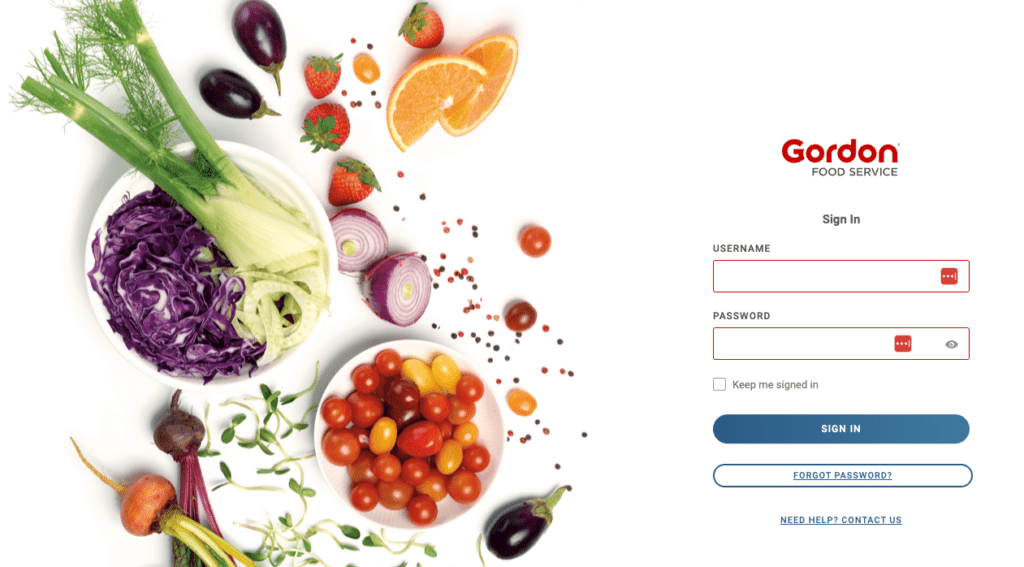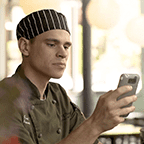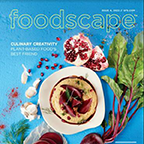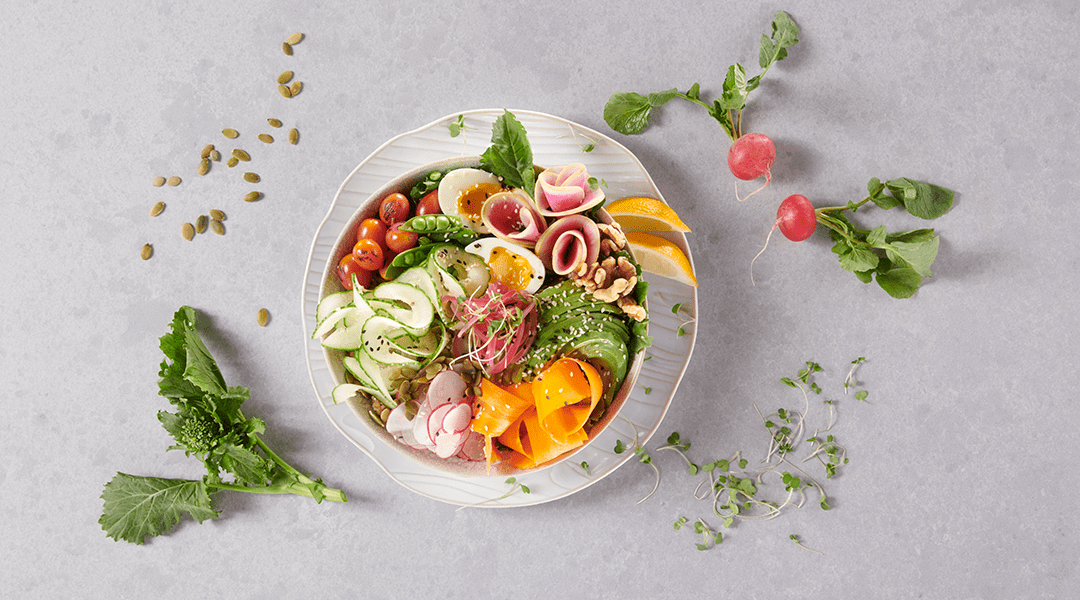Simple Steps to Get You Signed in to Gordon Ordering
Getting started with Gordon Ordering is easier than you might think, read through the steps below. If you get caught up, no problem, we’re here for you!
Gordon Ordering Sign-In Instructions
- Navigate to gfs.com
- Click Sign In in the upper right corner of the Home Page
- Enter your username and password
You Did It! You Are Now Signed IN!
Don’t stop there, keep going to get your preferences set up!
Gordon Ordering Preference Set Up
- Select your desired Order Method and Delivery Date
- In-Store Pickup and Express Delivery customers will be redirected to Experience
- You will need to place your order within Experience
- But not for long! We are working on getting this feature built within Gordon Ordering.
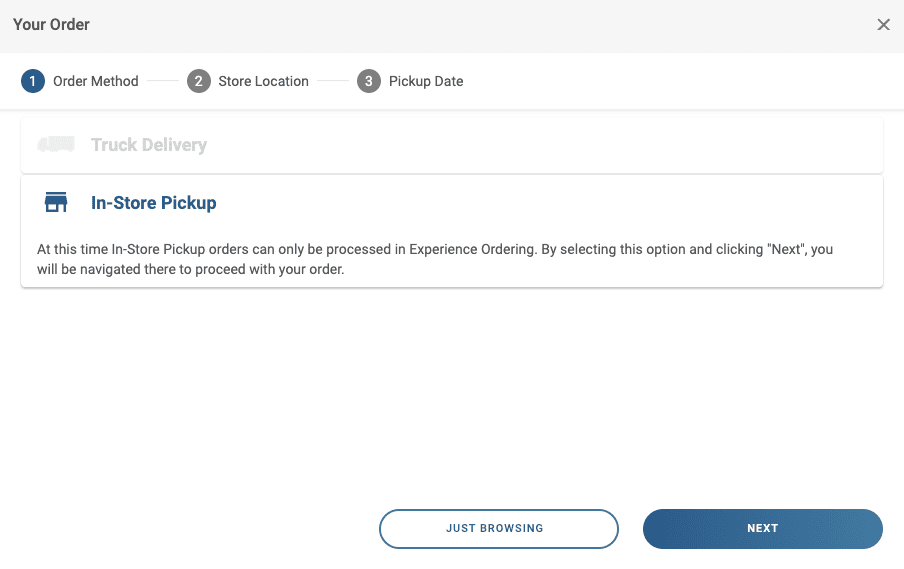
- In-Store Pickup and Express Delivery customers will be redirected to Experience
- From the Home Page, select Guides in the top navigation
- This will also display the GFS-managed Order Guide specific to your account
- Also included are any Custom Guides managed at the user level
- Any existing My Lists will be copied from Experience to Custom Guides
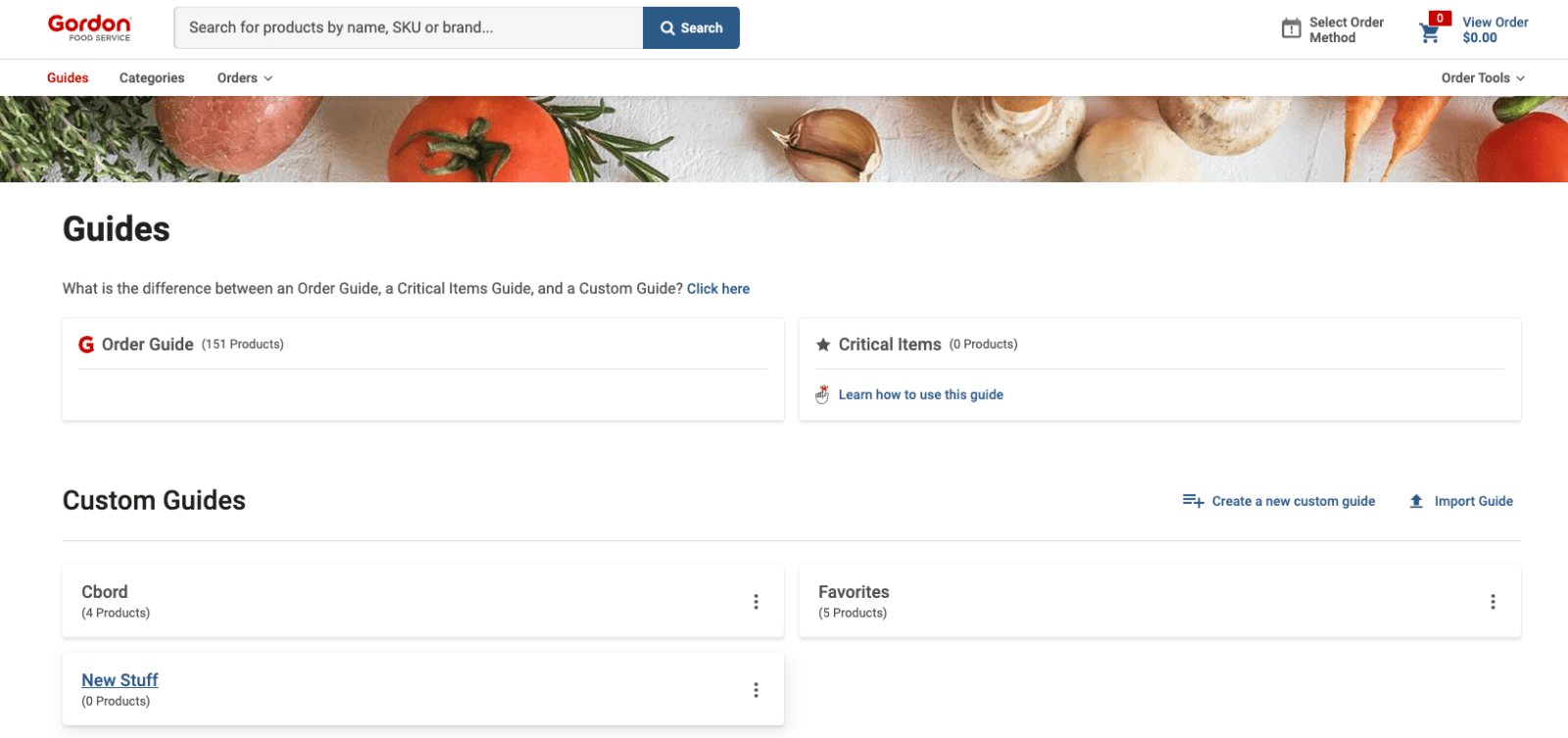
Are you ready to start ordering?
How to Begin Ordering
- Click the Sort By drop-down in the upper left and change your preference to Custom to begin ordering
- If you would like to see Product Detail, click on the Item Description
- When you what you want, click update the QTY field within one form
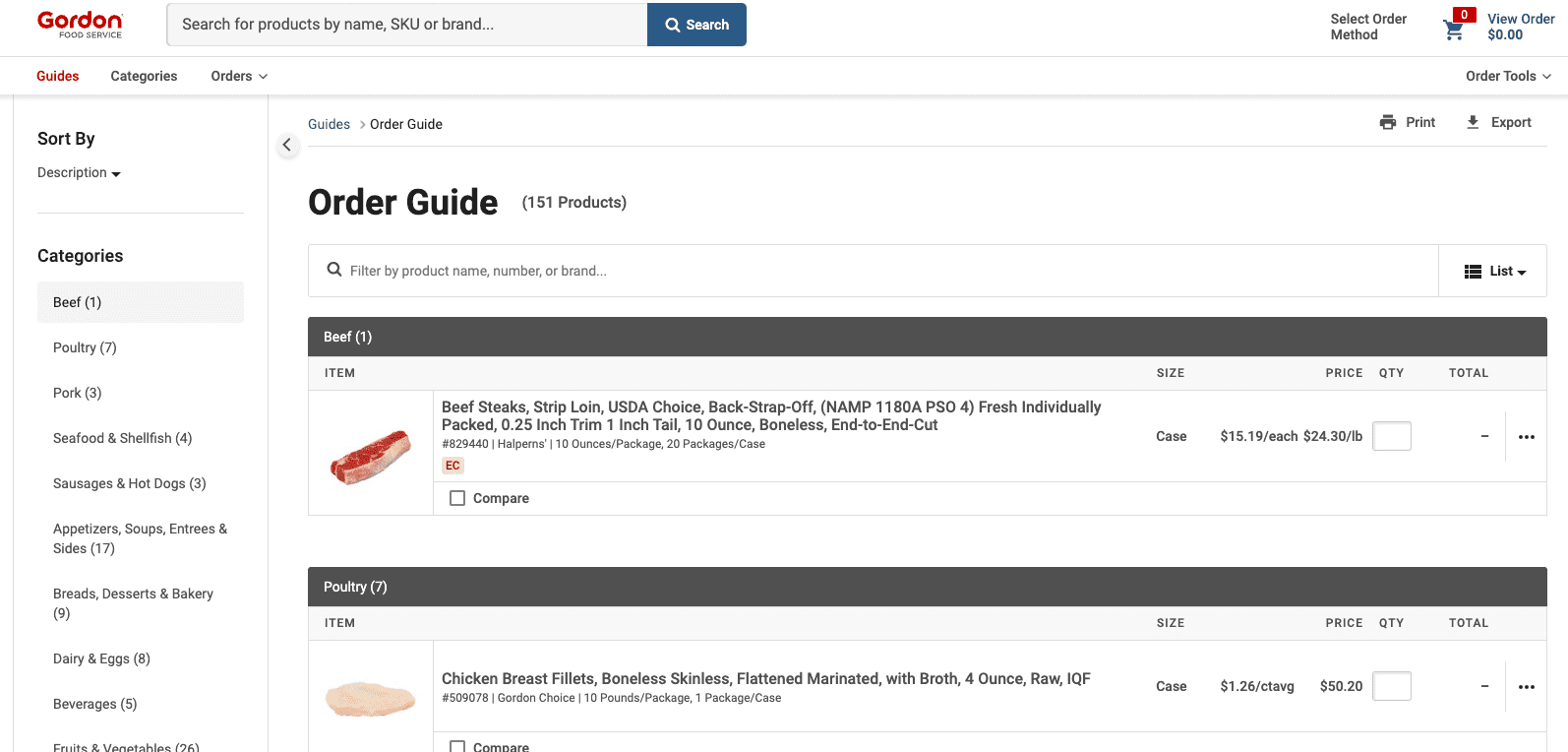
You are SO CLOSE, it’s time to process your order!
Placing Your Order
- To finalize your order, select the shopping cart in the upper right corner
- Click Let’s Review Your Order
- If you have a PO you can now enter it within the Enter a PO Number field
- Low or Sold Out inventory will display at the top of the list
- Be sure to review all items/qtys before placing your order
- If your cart looks good, click Place Order
- Note – It will take a moment to process, once complete a confirmation page will appear
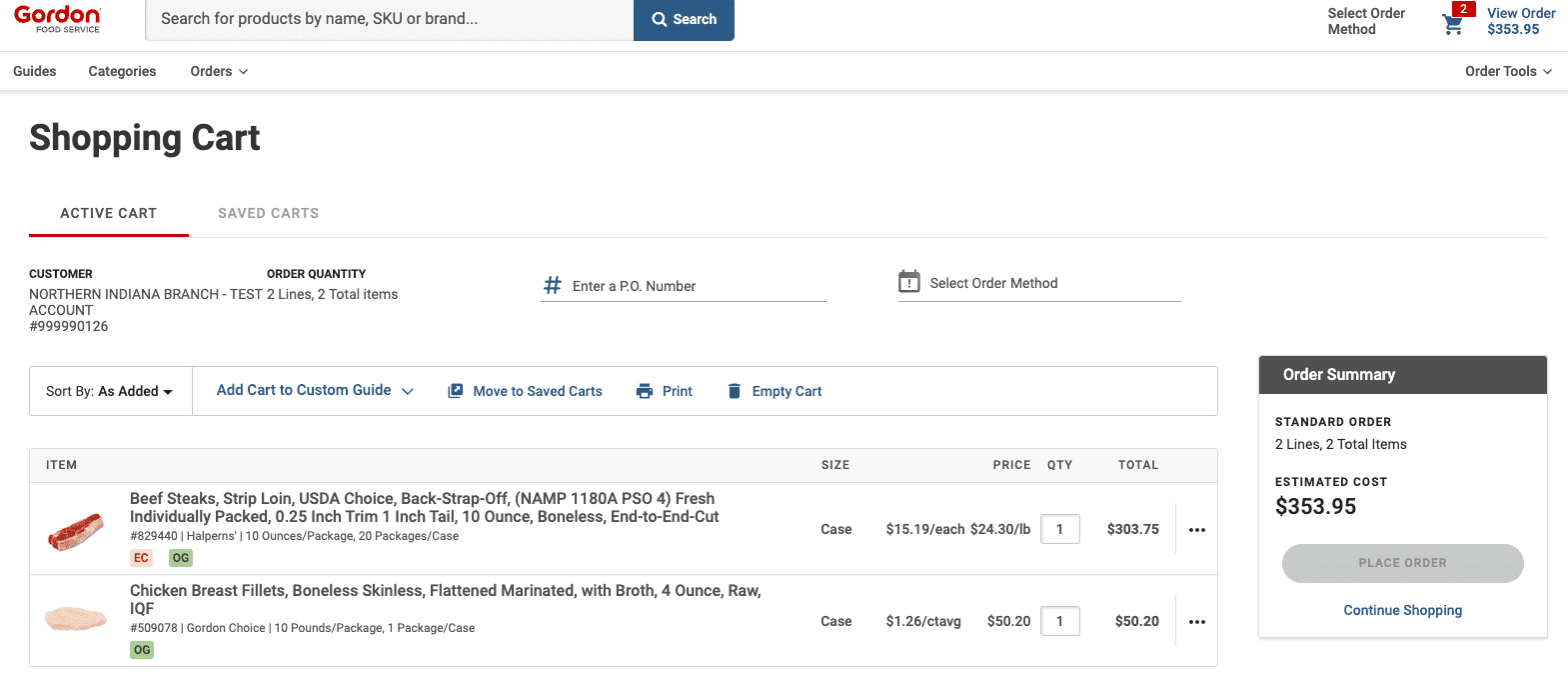
THAT’S IT! Your Order is Placed and Getting Ready to Ship to You!
Here are some other helpful hints as you being ordering through GO:
Following Up On Orders:
- To review any orders previously placed, go to Orders > Order History
- All Invoice/Credits can be found under Orders > Invoices & Credits
In a Pickle?
Contact your Sales Rep or call Customer Technology Support @ 1(800) 968-6437
They are available Monday – Friday, 7 AM – 6 PM (EST)