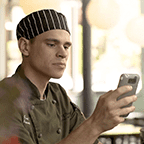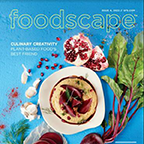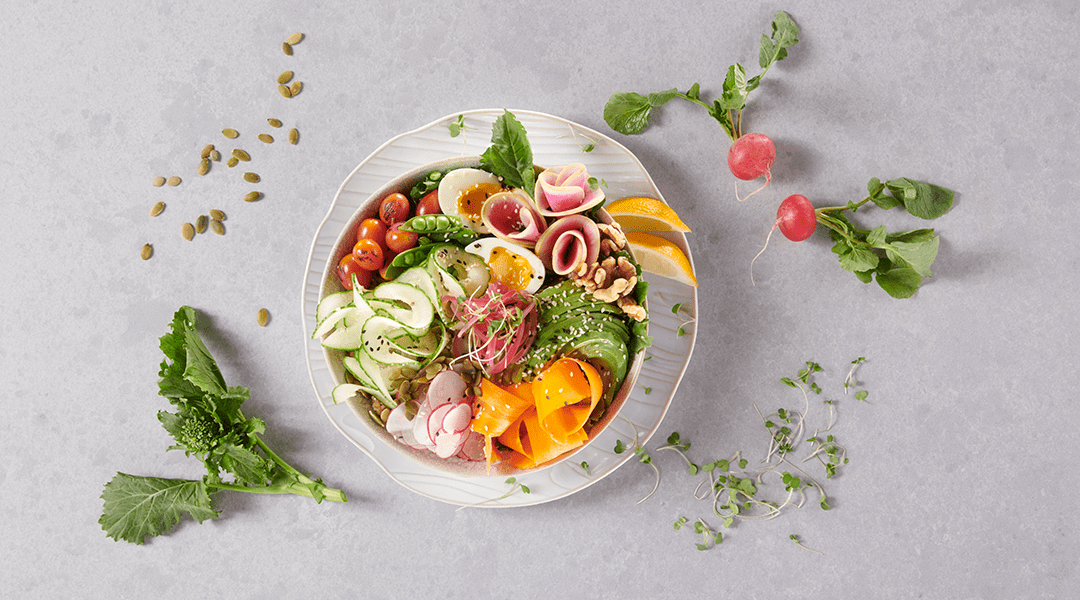Clock in, go to work. Clock out, go about your personal life. This is essentially what managing a schedule is about—it tells an employee when they are to be working and when they aren’t. For one employee, creating a schedule is simple enough. For multiple employees, things can get complicated, especially when you layer in availability, requested time off, labor budget and on and on.
Instead of spending hours—time you could better spend in a lot of other ways—drafting, rearranging and editing schedules, consider a better solution. A solution that will benefit you, and meet your employees where they are at in terms of technology use. And that solution is scheduling software.
Yes, scheduling software is an investment. But, the upfront costs will easily be offset by what you get in return: more time to spend on your business, improved labor management and increased operational efficiency. Three things that will help protect your profit margin and improve staff retention. Three things that historical scheduling practices don’t do very effectively, and are becoming more and more important as the labor economy remains competitive and employee expectations expand.
Speaking of employee expectations, here’s another reason to adopt scheduling software: candidates are more likely to consider you and employees are more likely to stick with you if you have scheduling software that empowers them. Why? The answer is simple, because it makes their lives, and their jobs, easier, something everyone appreciates.
As you consider the pros, cons and costs of various software options, knowing what to look for will make choosing one easier, keep the comparison apples to apples and help you net those returns on investment we mentioned. A strong scheduling contender will come with a mobile-friendly platform (meaning it can be used on a computer, tablet and smartphone) and support the below features for managers, employees and payroll.
Scheduling software: managerial features to improve operations
Here are the key features to look for that will support the duties of your managers:
- Has a dashboard that’s easy to understand.
- Makes publishing schedules simple.
- Sets shift availabilities and preferences.
- Shows open shifts.
- Finds shift replacements.
- Tracks acknowledgement/approval of shifts.
- Manages time off requests.
- Sends automatic alerts when employees are a no-show or late.
- Offers scheduling templates.
- Supports multiple locations.
- Geofences the time clock, ensuring employees are onsite when they clock in and out and reminds them to do so.
Scheduling software: employee features to keep everyone happy
These features will help your employees self-serve when it comes to scheduling:
- Input and edit availability.
- Request time off easily.
- Trade and drop shifts.
- View and pick up open shifts.
- Acknowledge/approve schedules.
- Leave notes at shift end.
- View schedule for and clock in out of multiple locations.
Scheduling software: payroll features to streamline the process
Support your basic payroll and labor management needs by looking for these features:
- Offers a review of all time clock data quickly and easily for processing payroll.
- Displays clock in and out activity in an easy-to-understand format for evaluation and optimization.
- Exports to your preferred spreadsheet software.