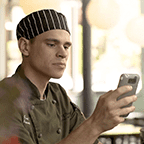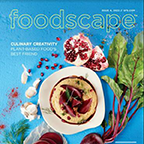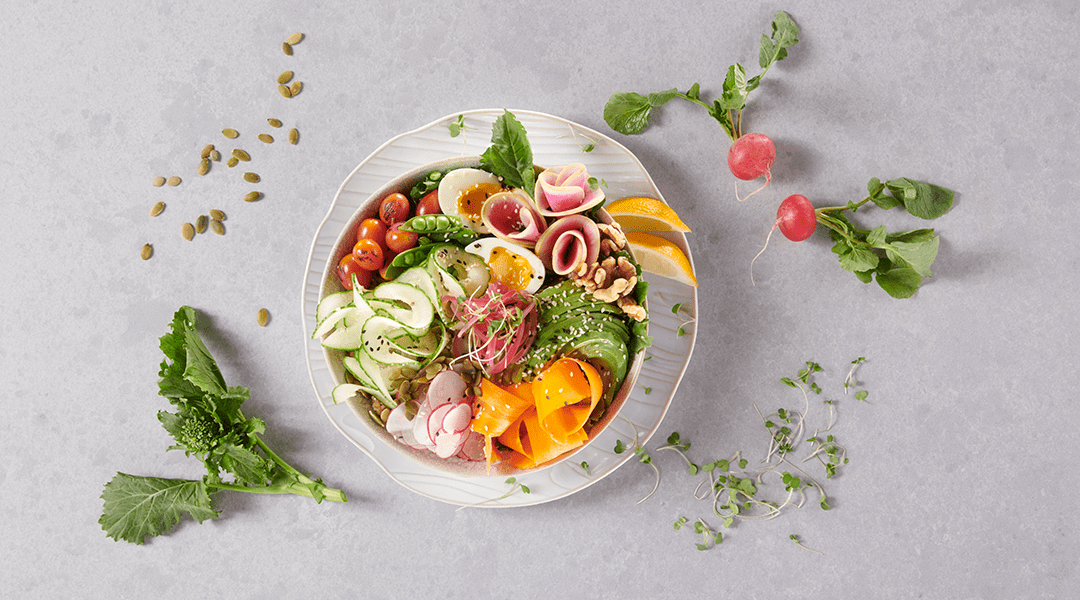Restaurants across the country are at various stages of re-opening depending on local guidances. As operators prepare to welcome diners back into their dining rooms, now is a good time to make sure that your restaurant’s contactless operations are running as smoothly as possible. Ask yourself these 5 questions to see if your restaurant has optimized for contactless service.
1. Have You Reduced Contact Ordering?
Projecting menu offerings on a screen may not be a fit for every type of concept, but if you run, for example, a counter-service restaurant or sports bar, this approach can be an effective way to reduce the hassle—and contamination potential—of printed menus.
There are various approaches to implementing digital menus in your restaurant:
- Smartphones: If your menu is already online, communicate with your customers to use their phones to review, or provide QR codes on table-top signage for your guests to scan that take them to your menu.
- TVs: A centrally located TV screen, typically mounted in the window or near the point-of-sale (or both). This approach works great for fast-casual restaurants where customers expect to order and pay prior to their meals. Find a flatscreen that works with your budget. As for presentation:
- Tablets: If they sit either at a counter (like BouncePad and OrderCounter) or on your restaurant’s tables (like Presto or Ziosk), a tablet may work better for sports bar/casual dining restaurants where customers expect some semblance of a conventional ordering experience.
Read more about digital menu technology in the Tech Guide from Back of House. Check out the US Guide here, and the Canada guide here.
Having customers order online reduces contact both during ordering and payment. All it requires is an existing pickup and delivery service available. Small Cheval in Chicago, IL has customers order on their website instead of the traditional walk up counter. If you invest in a tabletop server button, like the one offered at Tablee, your staff can safely and easily manage tables and service requests.
2. Have You Set Up Contactless Payment?
Reducing physical interactions between staff and diners is a critical part of creating a safe environment in your restaurant. Leveraging contactless payment will not only cut down on the amount of materials your guests and servers come into contact with, but will also help to centralize the payment process on easy-to-clean devices.
Contactless payment allows your diners to securely pay their bill without physical contact between the customer and your POS system. There are many ways to go about setting up contactless or reduced contact payment systems, from a mobile POS to QR codes.
Contactless payment also eliminates the need to handle cash (a strong vector for pathogens that cause sickness) by reducing the number of surfaces/points of contact between servers and customers. Plus, with 69% of customers reporting that waiting for their check is the most frustrating part of the dining-out experience, this solution is likely to be popular with diners!
There are two primary pieces of restaurant technology that enable a reduced contact experience:
- Reduce Contact: Mobile Point of Sale, aka mPOS: Many POS systems can process credit-card transactions tableside with specialty hardware from companies with POS expertise, and they are often referred to as so-called mobile POS, or mPOS systems. POS systems like TouchBistro, Toast, Clover and Square offer their own mPOS devices. If your POS system doesn’t come with an mPOS option, consider bundling this solution with digital tabletop systems like Presto or Skytab to save money and maintenance on devices.
- 100% Contactless: Use Near-Field Communication, QR integrations, or mobile wallets: Near-field communication (NFC) technology allows you to accept payments directly from your customer when they use their mobile wallets (Apple Pay, Google Pay, Samsung Pay, etc.) and transacts with your NFC-enabled POS. QR integrations—like the ones between Clover and Apple Pay and Revel and Zapper—allow customers to use either a dedicated app or pay bills that your centralized POS prints with special scannable codes.
Restaurant operators can lean more about some of the nitty-gritty details regarding mobile payments from Back of House’s “8 things you need to know.”
Keep in mind that contactless payment is not an accessible option for every diner. The 2019 Eater Article, “The Problem With Cashless Restaurants,” dives into how cash free establishments can discriminate against diners who aren’t able to use debit or credit cards, in addition to guests who don’t have access to the technology that enables digital payment. If you are able to accept cash, implement protocols to ensure it is handled safely. Instead of handing money to staff directly, ask your customers to place bills and coins into a dedicated tray. Train your staff to pass back change in a similar manner.
While some restaurants in China are using UV light to sanitize their money, another effective way to reduce the spread of germs is to have your staff wear gloves and wash their hands after handling any money.
3. Have you trained all your staff on any new equipment?
Your staff should understand how to use your contactless payment technology, and be prepared to explain the benefits to customers. Hold a training session with your employees to introduce the new technology. Practice accepting mobile payments and sanitizing equipment. For some of your customers, contactless payment will be a new experience, so make sure your team knows how to properly walk customers through the payment process.
4. What is your plan for keeping technology clean between uses?
Sanitize all contact surfaces in between each guest and team member, and in accordance with the CDC and your local health department guidelines. Wear gloves and follow the instructions that come with your sanitizer to ensure effectiveness. Check with the manufacturer of your device before applying any cleaner to the devices, screens, or other surfaces, as some cleaning chemicals can damage certain plastics. Another option is to cover any pin pad or similar surface with plastic wrap in order to protect your devices and make cleaning easier.
5. How are you communicating your new payment options with your diners?
It’s important to let your customers know any changes to your restaurant’s policies. Update your website to reflect your new payment policy and share images of the process on your social media channels. If you have information about payment on your menu, update the text to include contactless as an option.
If you have an answer to all five of these questions – congratulations! Your restaurant is well on its way to having an optimized system for contactless service for your diners. One of the few benefits of the shutdowns is that it has given restaurant operators some space to slow down and consider HOW and WHY certain aspects of their businesses run the way they do. As restaurants re-open for dine-in service, contactless technology will certainly be a valuable safety solution for delivering a safer dining experience.